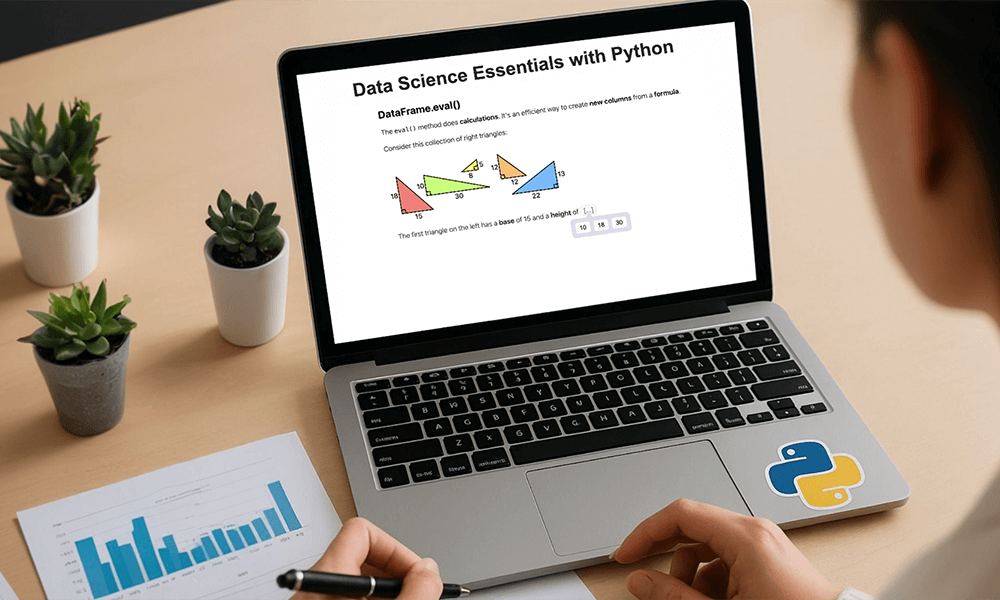
Category
Digital Literacy
Difficulty
Beginner
Free Course
Using Computer and Mobile Devices
This is a free, 6-hour beginner-level course delivered in a self-paced format, allowing you to learn at your own speed.
Course Overview
Today, there are more mobile phones than people1. In just 6 hours, this course can help you grow the confidence to use devices with greater independence and ease.
you'll begin with the basics, learning how to use computers and mobile devices, including features, hardware, operating systems, and software. you'll learn how to download and update apps, connect to the internet via Wi-Fi, cellular data, or Bluetooth, and improve your device performance by managing storage, memory, and clearing the cache. you'll also learn to move, copy, delete, and restore files on Windows, Android, and using the cloud. Additionally, you'll grasp trackpad and mouse functions and gestures, such as left, right, and double-click, two-finger tap, swipe from the edge, and pinch to zoom. Through interactive practice activities, videos, and how-to guides, you'll gain the skills to use technology with confidence and boost your digital skills.
Your newfound knowledge is a gateway to connections in the digital world. It can enhance your personal life, deepen connections with family and friends, support your educational pursuits, and boost your job prospects, earning potential, and productivity.
By completing all four courses in the Digital Literacy Learning collection, you'll be prepared for the OpenEDG Digital Literacy Certification, validating your skills and readiness to thrive in the digital economy.
Ready to your level-up your tech-savvy? Get started today!
Today, there are more mobile phones than people1. In just 6 hours, this course can help you grow the confidence to use devices with greater independence and ease.
you'll begin with the basics, learning how to use computers and mobile devices, including features, hardware, operating systems, and software. you'll learn how to download and update apps, connect to the internet via Wi-Fi, cellular data, or Bluetooth, and improve your device performance by managing storage, memory, and clearing the cache. you'll also learn to move, copy, delete, and restore files on Windows, Android, and using the cloud. Additionally, you'll grasp trackpad and mouse functions and gestures, such as left, right, and double-click, two-finger tap, swipe from the edge, and pinch to zoom. Through interactive practice activities, videos, and how-to guides, you'll gain the skills to use technology with confidence and boost your digital skills.
Your newfound knowledge is a gateway to connections in the digital world. It can enhance your personal life, deepen connections with family and friends, support your educational pursuits, and boost your job prospects, earning potential, and productivity.
By completing all four courses in the Digital Literacy Learning collection, you'll be prepared for the OpenEDG Digital Literacy Certification, validating your skills and readiness to thrive in the digital economy.
Ready to your level-up your tech-savvy? Get started today!